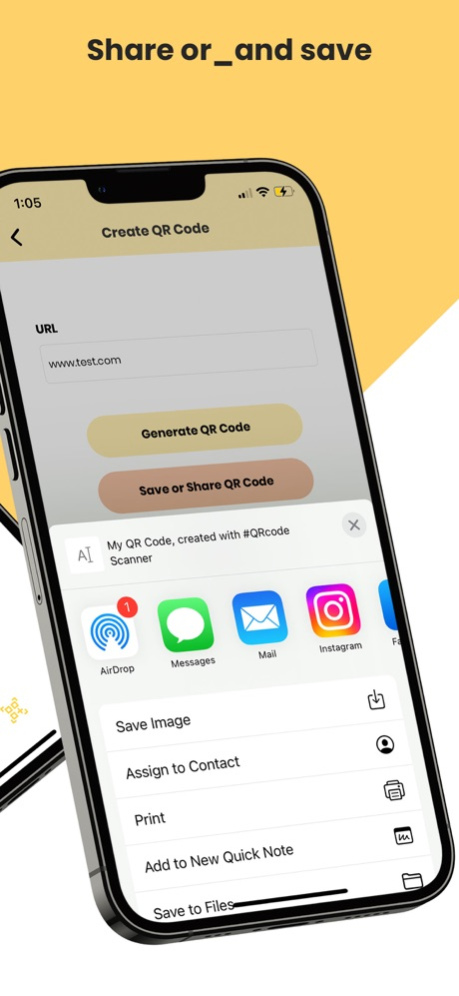QR Code Reader Generator App
Free Version
Publisher Description
QR-Code Scanner and Generator uses advanced scanning technology delivering quick results to scan, read, create, share and manage your own QR codes.
Are you looking for a QR code scanner & generator app? Do you want to download a Bar code scanner to scan productivity items of your shop? Are you searching for a QR Code generator app that helps you create your own QR codes?
QR-CODE SCANNER AND GENERATOR got you covered in every aspect!
Discover the world by scanning any type of QR code and barcode to get additional information about the productivity items that you received from online services like Amazon and eBay. You can even use this app to scan the QR codes or barcodes of local marts products.
Apart from scanning QR codes and barcodes, this app also helps you create and share your own QR codes. Let other users and customers open URLs, read your personal/business VCards, or visit your social media profile including Facebook, Instagram, Twitter, and YouTube. This app helps you manage complex inventory and you can view the history of previously created/generated QR Codes (Bar Codes).
+ Download the QR-Code Scanner and Generator now + Generate QR Codes for website links, social media links, text, VCard, SMS, events, etc. + You can also create a QR Code for your location, phone number, etc.
QR-Code Scanner and Generator is a useful and must-have tool for everyone today. With the well-designed and unique user interface, you don’t need any tutorials to understand the app. Just open it and you will understand what is needed for creating QR codes or for scanning QR codes.
HOW TO USE QR-CODE SCANNER AND GENERATOR
+ Open the app and point the camera to the QR code or Bar code that you want to scan + You can also upload a scanned/downloaded QR code to scan it with the app + It will auto-recognize the QR code after scanning and will decode it for you + Get instant results with relevant options for which the QR code is created + This app lets you create your own QR codes within seconds that you can use for your business!
KEY FEATURES OF THE QR-CODE SCANNER AND GENERATOR
+ Scan QR Code or Bar Code + Upload QR Code for Scanning + View the History of QR Codes + Delete the History of each QR Code + Support all formats of QR codes and Bar codes + Use the flashlight in dark environment for scanning + Generate a QR Code, save it, and share it with your contacts/customers + GENERATE QR Codes for; VCard, URL, Location, SMS, Email, Phone number, Text, Event, Facebook, Twitter, Instagram, and YouTube + Settings lets you customize Opening links automatically, Beeping and vibrating on Scanning, and Keep History, etc.]
So, what are you waiting for? Download the QR-CODE SCANNER AND GENERATOR now and enjoy scanning QR codes and generating your own QR codes!!
About QR Code Reader Generator App
QR Code Reader Generator App is a free app for iOS published in the System Maintenance list of apps, part of System Utilities.
The company that develops QR Code Reader Generator App is LIXI LLC. The latest version released by its developer is 1.0.
To install QR Code Reader Generator App on your iOS device, just click the green Continue To App button above to start the installation process. The app is listed on our website since 2024-04-26 and was downloaded 2 times. We have already checked if the download link is safe, however for your own protection we recommend that you scan the downloaded app with your antivirus. Your antivirus may detect the QR Code Reader Generator App as malware if the download link is broken.
How to install QR Code Reader Generator App on your iOS device:
- Click on the Continue To App button on our website. This will redirect you to the App Store.
- Once the QR Code Reader Generator App is shown in the iTunes listing of your iOS device, you can start its download and installation. Tap on the GET button to the right of the app to start downloading it.
- If you are not logged-in the iOS appstore app, you'll be prompted for your your Apple ID and/or password.
- After QR Code Reader Generator App is downloaded, you'll see an INSTALL button to the right. Tap on it to start the actual installation of the iOS app.
- Once installation is finished you can tap on the OPEN button to start it. Its icon will also be added to your device home screen.